Timed auctions don’t have an auctioneer calling the bids – there’s just a bidding window and whoever bids highest, wins. Each lot can be bid on for a defined time period. At the end of this period, the bidder who has submitted the highest bid wins the lot, provided the bid exceeds the reserve price.
You tell us the most you’re willing to pay – and we’ll bid intelligently for you, only bidding enough for you to meet the reserve or stay in the lead. Don’t worry, your max bid stays secret in our system.
If someone bids higher than your ‘maximum’, we will send you an 'outbid alert' via email to let you know, so you can decide whether to bid more.
You'll know it's a timed auction as the end time will be displaced on the lot page. If a bid is placed in the last 10 minutes of the defined time period, the time period will be extended by 10 minutes.
Bidding:
Each sale has a start time, when it is published online, and an ending from time. Bids can be placed on any lot over from when the aution is live. Lot 1 will close at the advertised ending from time, with successive lots closing at intervals of one minute. At the end time the highest bidder wins the lot, provided the reserve price has been met.
You can search the catalogue by word, or by lot number. Each lot will show either ‘current bid’, or ‘opening bid’ if no bids have yet been made on that lot. When you have found a lot that you would like to bid on you can leave your maximum bid in the appropriate box and click ‘bid’. If your maximum bid is below the reserve, then a message ‘reserve not met’ will appear on the screen. If your maximum bid is above the reserve, then the ‘current bid’ will go to the next increment over the reserve. If further bids are received your bid will be taken in increments to keep you in the lead, up to your maximum. If that happens then you will receive an email from us to tell you that you are no longer in the lead on this lot, at which point you can decide if you want to go higher.
If a bid is made within the last 10 minutes of the lot closing time, the closing time of that lot will be extended for another 10 minutes. This is done in order to prevent what is known as ‘sniping’, where a bidder deliberately places a bid as close as possible to the end time in an effort to stop other bidders being able to respond before the lot closes.
Please note that the extension of one lot’s closing time does not affect other lots’ closing times.
How to keep track of multiple lots:
With some lots not closing in succession due to extended closing time, it can be difficult to keep an eye on all the lots you are bidding on. However, by setting your screen view to display multiple lots and in order of lots closing soonest, it allows you to see bidding activity on multiple lots and bid quickly accordingly.
To keep track of lots closing, set your screen view to display lots in order of “End date (Soonest first)”
When ths auction has closed
Please note, once the lot has closed, you will not see a message on screen to confirm whether you have won the lot or not, but you will have had a message to say if you were in the lead or not as the lot closed. You will also receive an email confirming which lots you have won, and shortly afterwards a ‘Payment Request’ email, which has a ‘Pay Now’ button. By clicking on that button, you can pay for your lots by card.
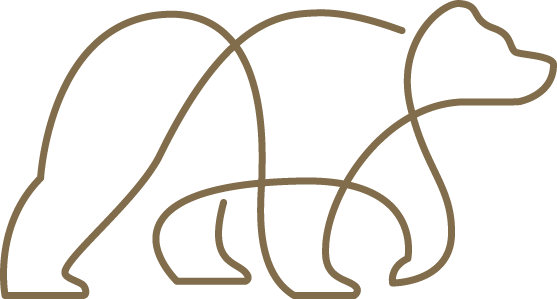
.jpg)
 Link to BEAR's Facebook page
Link to BEAR's Facebook page
 Link to BEAR's Twitter page
Link to BEAR's Twitter page
 Link to BEAR's Twitter page
Link to BEAR's Twitter page
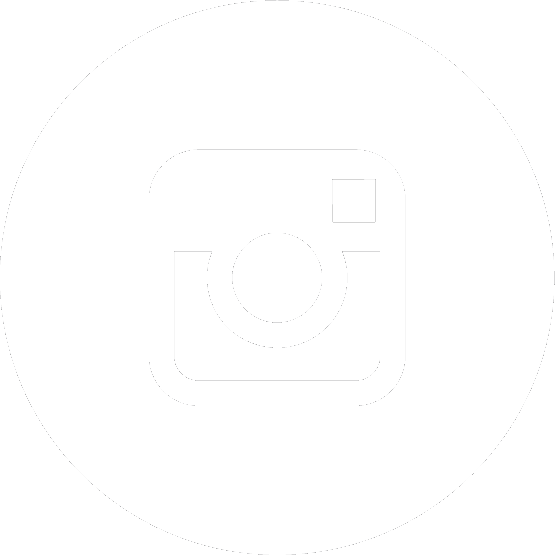 Link to BEAR's Instagram page
Link to BEAR's Instagram page